The Ultimate Guide to Choosing the Best POS System for Your Business
A POS system (Point of Sale system) is a tool that helps businesses sell products, manage inventory, and track sales. It’s important for all types of businesses, big or small. In this guide, we’ll show you why a POS system is useful and how to choose the best one for your business.
What is a POS System?
A POS system is made up of both hardware (like a register and barcode scanner) and software. Together, they help you manage transactions, keep track of stock, and collect customer information. It’s a simple tool that makes business tasks easier.
Using a POS system helps reduce errors. Instead of writing everything down by hand, everything is tracked automatically. This saves you time and keeps your business running smoothly. It also helps you serve customers faster.
Why Do You Need a POS System?
A POS system can make your business more efficient. It speeds up checkout and helps track inventory. You can also collect customer data to provide better service. This can help grow your business.
With a POS system, you can:
- Accept payments quickly.
- Keep track of inventory automatically.
- Get reports about your sales.
- Offer loyalty programs to keep customers coming back.
A POS system is a smart choice for any business. It makes everything easier.
How to Choose the Right POS System for Your Business

Choosing the right POS system can be tricky, but it’s very important. Here are a few simple steps to guide you:
1. Understand Your Business Needs
Different businesses need different features. For example:
- Retail stores need inventory tracking.
- Restaurants need order management and tipping options.
- Online stores need tools to manage both in-store and online sales.
Think about what your business needs most. Once you know this, you can start looking for the right POS system.
2. Look for Key Features
Make sure your POS system has the features that matter most to your business. These might include:
- Payment options: Your system should accept credit cards, debit cards, and mobile payments.
- Inventory management: Keep track of what you have in stock.
- Customer data: Store customer information to offer loyalty programs and discounts.
- Reports: Get easy-to-read sales and performance reports.
Check the features each POS system offers. Pick the one with the most useful options for your business.
3. Set a Budget
POS systems come in all price ranges. Some are cheaper but offer fewer features. Others are more expensive but offer everything you need. Look at your budget and find a system that works for you.
Some systems charge a one-time fee. Others charge a monthly subscription. Both options have their pros and cons, so think about what will be best for your business.
4. Check Integration with Other Tools
A good POS system will work with other software you use. For example, if you use accounting software, make sure the POS system can connect to it. This will save you time by syncing data automatically.
5. Choose a Scalable System
As your business grows, your POS system should grow too. Choose a system that lets you add new features or locations when needed. Cloud-based systems let you manage your business from anywhere, which is a big plus.
Benefits of Using a POS System
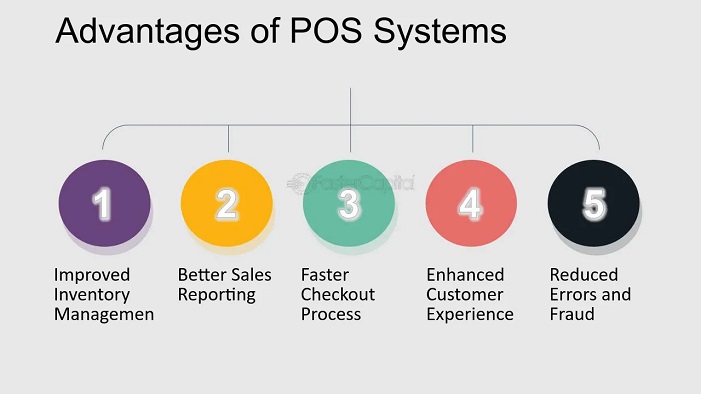
A POS system does more than just help with sales. It brings many benefits to your business. Here’s how:
Efficiency
A POS system speeds up sales and tracks inventory automatically. This means fewer mistakes and more time to focus on other tasks. You can see exactly what you have in stock and what’s selling well.
Better Customer Experience
A good POS system makes it easier to serve your customers. It speeds up checkout and helps you remember important customer details. This helps create a personalized experience, which can make customers come back.
Insightful Reports
A POS system can provide reports about sales, inventory, and employee performance. This information helps you make better decisions and improve your business.
Inventory Management
Managing inventory is easier with a POS system. It tracks stock levels and shows you when you need to reorder. This prevents stockouts or overstocking.
SEO Services Sydney: Boost Your Business & Rank #1 on Google
Conclusion
A POS system is an important tool for your business. It helps with sales, inventory, and customer service. When choosing a POS system, think about what features you need and how it will fit into your budget. A good POS system can help your business grow and succeed.
FAQs About POS Systems
1. What does a POS system do?
A POS system processes sales, tracks inventory, and helps manage customer data. It makes running your business easier.
2. Can I use a POS system for online sales?
Yes, many POS systems work with online stores, allowing you to manage both online and in-store sales.
3. What features should a restaurant POS system have?
A restaurant POS system should include order tracking, table management, and tipping options.
4. Are POS systems secure?
Most POS systems are secure and follow industry standards to protect customer data.
5. Can I upgrade my POS system?
Yes, many POS systems let you add new features as your business grows.
6. How much does a POS system cost?
The cost of a POS system varies based on the features you need and the size of your business. Some systems have upfront fees, while others charge a monthly subscription. Prices typically range from $30 to $100+ per month.
7. Can I use a POS system on my mobile device?
Yes, many modern POS systems offer mobile apps that allow you to process sales directly from your smartphone or tablet. This is especially useful for businesses that need to make sales on the go.
8. Do I need to train my staff to use a POS system?
Yes, some training may be necessary for your staff to become comfortable with the POS system. However, most systems are user-friendly and offer tutorials or customer support to help with the learning process.
9. Is it easy to switch from one POS system to another?
Switching POS systems can be done, but it requires careful planning. You’ll need to ensure all your data (such as sales and inventory) transfers smoothly. It’s important to choose a system that offers migration support or assistance to make the transition easier.
10. Can a POS system help with accounting?
Yes, many POS systems integrate with accounting software, helping you track sales, expenses, taxes, and other financial data. This makes it easier to stay on top of your business finances.
11. Can a POS system handle multiple locations?
Yes, some POS systems are designed for businesses with multiple locations. These systems allow you to manage all locations from one dashboard, making it easier to track sales and inventory across multiple stores.
12. Are POS systems compatible with all payment methods?
Most modern POS systems support various payment methods, including credit and debit cards, mobile wallets (like Apple Pay and Google Pay), and even cash. Make sure to check that the system you choose supports the payment options your customers prefer.
13. Can a POS system track customer loyalty?
Yes, many POS systems come with built-in tools for tracking customer loyalty. These systems allow you to set up rewards programs, offer discounts, and track customer purchase history to create a personalized shopping experience.
14. How secure is my customer data on a POS system?
POS systems typically follow strict security protocols to protect customer data. This includes encryption and compliance with industry standards like PCI-DSS to ensure that sensitive information is kept secure during transactions.
15. Do POS systems offer customer support?
Yes, most POS systems offer customer support through various channels, such as phone, email, and chat. Some even provide 24/7 support to assist with any issues or questions you may have.




